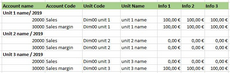Using a normal report, you can only view a single unit's figures at a time. Using a generated report, data can be retrieved for combinations of organization units, dimensions and accounts to one report. This type of template may be useful, for example, in sales budgeting, in which you can view sales and sales margins for multiple units at one time. Generating can be done by rows or columns. The following figure is an example of a row generation template.
Figure 6: Generated template (row generation)
Note the following:
•Which dimensions are generated depends on the report definitions. However, if you select a dimension in Basic Options that is not included in the input template definitions, the options you selected will be applied.
•Units are generated on the template according to the hierarchy of the year defined in the definition file. If the year is not defined in the definition file, units are generated according to the selected year. Data is retrieved according to the hierarchy of the column's year.
•Only those units are generated that are connected to the data type defined in the definition file. If the data type is not defined in the definition file, all units are generated.
•All data types are generated on the template regardless of your data type user rights. However, you cannot view data of data types for which you do not have at least "read" rights.
•During data retrieval, your user rights are checked according to the hierarchy of the column's year. Data is generated for those dimension units for which you have "read and write" rights (also when the template contains both input and report columns). If the generated area includes data from several years, data is generated for those units for which you have "read and write" rights for the active year.
•Depending on the template settings, units (or combinations of units from various dimensions) to which no data has been entered are either shown or hidden in the generated template.
•When accounts are generated to an input type template, calculated accounts are not included. When generating accounts to a report type template, calculated accounts are included.
Administrative users can create generated reports.