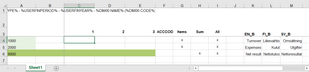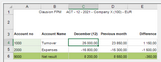You can add language translations for all definition columns, as well as title rows that are included in areas defined in input and report templates.
Language translations can be used only in 'predefined', not 'retrievefromdata' (account generation) type templates. Note, however, that language translations cannot be used in account generation templates, because even though the template itself is of 'predefined' type, the account rows generated for entering account generation data (the "sub-areas") are of 'retrievefromdata' type. For more information, refer to the description of the presentationtype parameter in Clausion Financial Performance Management Input and Report Template Parameters. The language used in the template depends on the user's active language.
1.After the last row set column, leave at least one empty column before the translation columns. If row sets are not used, leave an empty column after the ACCCODE column. You can add as many translation columns as you need.
2.In the first translation column, add the name TRANSLATIONS1 to the cell on the same row as the ACCCODE1 definition:
In the Formulas menu in Excel, use the Define Name function and add the name TRANSLATIONS1 to the cell. For more information on using the function, refer to Microsoft Excel documentation.
3.For all translation columns, add the following definition on the header row: <language code used in the system>_(underscore)<letter of the destination column for the translation> (the definition column to which the translation is applied). For example: EN_B.
In this case, the texts added in a column defined as EN_B are shown in column B (the second column in the sheet) when the active language of the application is English.
Note the following:
•If a translation is included in a sheet, it overrides any other existing text in the corresponding definition column of the sheet.
•If no translation has been added, but the corresponding definition column contains text, the definition column text is shown in the input or report template.
•If no translation has been added and the corresponding definition column does not contain text, the account names are retrieved from the account chart based on the account code. For dimensions, the dimension unit name is retrieved from the system based on the unit ID.
•If headers are defined in the XML definitions file, they override translations defined in the Excel file.
•Only the rows included in the areas defined on the sheet are translated.
the Simple Report example template (EX_RT101) columns (K:L) are defined for language versions ('EN_B' and 'FI_B') although no translations have been entered. The use of language translations is illustrated in the Language Translations example template (EX_RT102) that differs from Simple Report only by having language translations entered in the workbook.
In Language Translations (EX_RT102) language versions for the account names have been added to the template workbook in columns K and L.
Figure 15: Language versions in columns K and L
Language versions entered in the workbook will show in column B of the opened template.
Figure 16: Language versions in column B