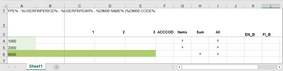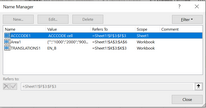The workbook looks like the following:
Figure 13: Workbook
It has the following named cell definitions:
Figure 14: Named cell definitions
Colouring in the workbook is for clarity only and does not affect the functionality of the template.
In the Simple Report example template (EX_RT101) the report header (in cell A1) is entered in the workbook by using input and report template variables that will get their values from the user's selections when opening the report. Cells A1:E1 are merged to center the text across the width of the report.
Column headers are defined in the XML file and that is why we do not enter column headers in definition columns A and B.
In the data columns C to E we enter column headers '1', '2' and '3' for clarity purposes. They will be overwritten by the headers defined in the XML file when opening the report in Clausion FPM.