External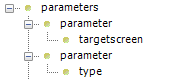
Figure 45: Settings for target view and type of external application
Element |
Possible values |
|---|---|
<parameter> |
|
Target View for External Application |
|
<targetscreen> |
null, selec |
Type of External Application |
|
<type> |
Web, Browser |
Elements, attributes, and possible values of target view and type settings
Target view for external application / Type of the external application - path: <parameters><parameter> |
Target view for the external application
Target view for external application - path: <parameters><parameter><targetscreen> Defines whether the application opens to an external window or the Clausion FPM application window. Possible values: •null: The application opens to an external window which can be the internal Clausion FPM window or an external default browser or application (see <type>). •selec: The default parameters of the link are shown in the Clausion FPM Desktop Client main window. The user can modify the default parameters which are added to the link. Note! Value selec does not have any effect in the Clausion FPM Web Client. |
Type of the external application
Type of the external application - path: <parameters><parameter><type> Defines the application type. Possible values: •Web: The application opens in the Clausion FPM window. •Browser: The application opens in the default application defined for the file extension, for example, .xlsx in Excel. The default application settings are workstation-specific. Note! With the targetscreen=selec setting (see <targetscreen>), a list of opened windows is available for external applications only when value web is used. |