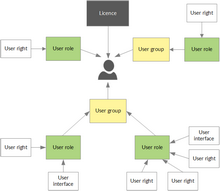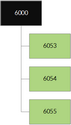The following figure illustrates how a user receives user rights in the Clausion Financial Performance Management system.
Figure 6: How a user receives user rights in the Clausion FPM system
All users must have user accounts in the Clausion Financial Performance Management application. Logging into the system is based on Windows authorization, and only users whose login ID is included in the Clausion Financial Performance Management application can access the application. To be able to use the system functions, users need user rights. User rights are defined for user roles, not directly to users. A user role groups several rights so that they can be assigned to, or removed from, users simultaneously. Users receive their rights through user roles, which can be assigned directly to users, or to user groups. In other words, users can receive their user rights directly from user roles assigned to them, or through the user groups they belong to. User groups are used for grouping several users so that user roles can be assigned to, or removed from, several users at the same time. One user can belong to one or several user groups. When a user is added to a user group, the user gets all rights of the group. Unit rights define a user's access rights to unit data, for example, whether the user can only view the data of a particular unit or also enter data for it. Unit rights can be inherited from a parent unit or given specifically to a unit. The unit-specific rights of a unit cannot be weaker than the inheritable rights of its parent (rights given by the parent unit to its sub-units). For example, the unit-specific rights of a unit cannot be 'Read' if the inheritable rights of its parent unit are 'Read and write'. The unit-specific rights can be stronger, however. For example, if the inheritable rights of a unit are 'Read', its sub-unit can have 'Read and write' rights. Unit rights are hierarchy- but not year-specific. However, depending on the yearly hierarchy structure and the inherited sub-unit rights, a user role may in practice have different user rights to the same unit in different year and hierarchy combinations. In the following example, if a user role has unit-specific rights for unit 6053, the year or hierarchy does not affect the rights. If for unit 6000 the role has inheritable rights (rights given to its subunits), the user role will not have rights to unit 6054 in year 2004 / hierarchy 2, because unit 6054 is not a sub-unit of unit 6000 in that hierarchy in 2004. Figure 7: Year 2003 / Hierarchy 1 Dimension Counter unit is available for defining the unit rights only if the value of parameter CODIM00RIGHTS is 'true'. The units are same as for the first available dimension and the only available hierarchy is the first one. For more information about defining the counter units, see Environment Parameters and Managing Unit Rights. Home unit and dynamic unit rights: Dynamic unit rights means that user rights are assigned to a user based on the user's home unit. Note that home unit rights are the same for all hierarchies of a dimension; in other words, there is no need to define user rights separately for different hierarchies. |
The user interfaces are created for users through user roles. The user interfaces for roles are composed of user interface "blocks", which are created in User Interface. The user interface as such is not connected to user rights. When a task is added to a user interface, user rights are not given automatically. After adding the task to a role's user interface, user rights must be assigned separately. |
The Clausion FPM licence file contains information about the total number of users per licence type. The Clausion FPM system includes the following licence types: •Report user •Input user •Basic user (input and report users in total) •Admin user The user rights are cumulative. Admin users have full access to everything. Regardless of user rights received through user roles, only users with administrator rights have access to the following system management tasks: •Account Group Management •Automatic Counter Entry Management •Currency Table Management •Data Type Management •Database Management •Dimension Management •Year Management •Period Management •Reservation Management •Input and Report Template Management •User Interface Management •User Group Management •User Management •User Role Management •User Role UI Management •XBRL taxonomy and report template management |