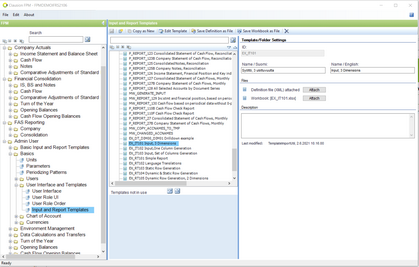Templates are created and modified in the Input and Report Template management view (task ID: SheetMnt). The input and report template management functions are available for users with administrator rights.
Note! It is not recommended that several users use the same management function at the same time.
On the template management screen, you can arrange input and report templates using folders. You can also copy an existing template to be used as the basis of a new one. It is possible to attach XML definition and Excel workbook files to the template. You can attach the same definition file to different templates, but note that if you make changes to the definitions in one template, the changes will not be automatically updated to the other templates.
Figure 8: Clausion FPM Input and Report Template management view