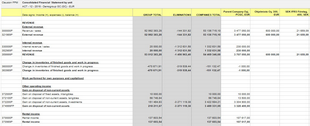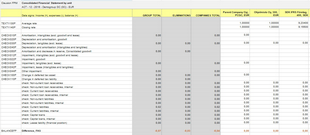Files: P_REPORT_02.xml / P_REPORT_02.xlsx / UI_P_REPORT_02.xml
This report shows the data entered to all entry levels below the selected consolidation level by columns, the total of the selected entry levels (the individual financial statements and individual financial statement adjustments), all group eliminations in one column, and the group total data.
The report is classified as a consolidated / group-level report, and the level you select from the organization hierarchy should be a consolidation level. Note that by default only those eliminations are taken into account in which both the unit and the counter unit are under the selected consolidation level. If you want to include all entries allocated to the selected organization unit regardless of what the counter unit of the entry is, select the All entries allocated to unit option for the report.
By default, the report shows the entry-level units. The report cannot be used for reporting legal companies unless they are all entry level companies.
The document series for the group total (first data column) and eliminations (second data column) are defined with global parameters in the report's XML file. The global parameter for the group total is %FINSTMT_FAS% as default and the for the eliminations %FINSTMT_ELIMINATIONS_FAS%.
The document series for the company columns (third data column and onward) are defined in the report's user interface definitions.
By default, the group currency is the reporting currency, the data type is ACT, the type of data is cumulative, and the reporting hierarchy is "structure1". You can change the reporting currency (if several currencies are used) and other default options on the Advanced Options tab.
The report includes some check lines. Check account BALANCEFP shows the difference between the income statement and balance sheet.
The cash flow reconciliation check accounts show the difference between the loan change accounts and the balance sheet. These check lines are shown by default, but they can be hidden by grouping.
Note that formatting may not work correctly with all columns when generating a lot of feeder units..