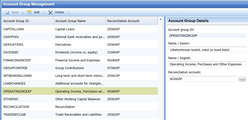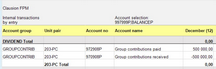The account chart controls the calculation and reporting in the system. The Clausion FPM content package account chart includes the accounts required for the IFRS income statements, balance sheets, partly the related notes, cash flow statement, deferred tax, contingencies, and tax reconciliation.
The Clausion FPM content package normal account codes end with P and sum account codes always with 9P or FP. These accounts cannot be edited, only the names of the accounts can be changed and even this is not recommended as the changes will be overwritten during the next Clausion FPM content package update.
Customised accounts can be added to Package-hierarchies, but it is not recommended to change Package -hierarchies (P to P connections). This non-recommended hierarchy change is done if you move Package account to such location where new parent account is customised account (instead of Package account). If such unwanted hierarchy change has been done, the moved Package account will exist twice in the hierarchy after new version of account chart has been imported to the system. Such a problem situation requires always a case-by-case solution.
By default, the Clausion FPM content package accounts (except IFRS accounts in the FAS Package), are connected to the ACT data type. When the Clausion FPM content package is updated, the data type connections of existing accounts are not changed. New content package accounts are automatically linked to the ACT data type. To the other data types which are used the new package accounts have to be linked manually.
All Clausion FPM content package accounts, except number of personnel and shares and "text"-accounts, are cumulative. Periodical values entered for the account are summed up in cumulative input and report templates from the beginning of the financial year. Periodical changes can be reported from all accounts. You can add new accounts in the customer environment, but the account codes of customer-specific accounts must not end in the letter P. Note that you must manually connect the customer-specific accounts to the data types.
Accounts can be arranged to different hierarchies for different reporting purposes. The account hierarchy is a combination of accounts organized according to their position in relation to each other. The relationships among accounts are similar to parent-child relationships. The default account hierarchies have been defined into the system in the order corresponding to the IFRS principles. All available hierarchies are listed in the Hierarchy drop-down list in the Account Management view.
The Clausion FPM content package includes the following hierarchies by default:
ACCHIER1P: IFRS income statement and financial position
This hierarchy includes the accounts required for the IFRS income statement and financial position. Several branches in the account hierarchy are detailed enough also for reporting notes relating to comprehensive income and financial position.
ACCHIER2P: FAS income statement and balance sheet
This hierarchy includes all ACCHIER1P input accounts sorted in order required for the FAS income statement and balance sheet. Several branches in the account hierarchy are detailed enough also for reporting notes relating to income statement and balance sheet.
ACCHIER3P: IFRS Cash flow, direct
This hierarchy includes the accounts needed for the IFRS direct cash flow (check accounts, cash and cash equivalents and comparison totals of items specified on cash flow accounts).
ACCHIER4P: Other notes accounts and sums
This hierarchy includes both check and sum accounts. Check accounts are for data validation and sum accounts to help calculating key indicators, and also sum accounts which are used mainly for composing indirect cash flow statements.
ACCHIER7P: Opening balance
This hierarchy includes accounts for the opening balance transfer.
ACCHIER8P: FAS Cash flow, direct
This hierarchy includes the accounts needed for the FAS direct cash flow (check accounts, cash and cash equivalents and comparison totals of items specified on cash flow accounts).
ACCHIER9P: IFRS income stmt and financial position, order of liquidity
The balance sheet accounts in this hierarchy are ordered by liquidity.
It is also possible to add customer-specific hierarchies to Clausion FPM. You can add new hierarchies in the Account Management view. When the Clausion FPM content package is updated, existing customer-specific hierarchies remain in the package. For more information about account hierarchies, refer to Clausion Financial Performance Management Administrator's Guide.
You can run sum row calculations for a selected year and data types using the Sum Row Calculation customized template. Data is saved for all document series. Note that if the order of the customer-specific accounts has changed and the accounts contain data, the sum row calculations must be re-run before the figures can be reported according to the new sum hierarchy. Sum row calculations update the values for sum accounts for reporting purposes. If any calculation rules or the translation method of account(s) have also changed, you must use the Input Data Calculation task to update data according to the latest rules. Also if you have added a new account which has a direct impact on cash flow, you have to run the Input Data Calculation task. |
Account groups are grouping factors in the reconciliation report which help reconciling internal transactions. The Clausion FPM content package includes the account groups shown in the following figure. You can also add customer-specific account groups to the system in the Account Groups view. To connect the accounts to account groups, go to the Accounts view. During the Clausion FPM content package update, it is possible to select whether the account groups of existing accounts are updated. Account groups are automatically added for new Clausion FPM content package accounts. External accounts of the account group may be used for a manual reconciliation entry (to record the difference in company inputs). Data is entered by drilling down and saved to the intragroup document series. In default package settings automatic reconciliation entries are recorded to a reconciliation account which is not part of the same account group to which the entry is related. This way the report shows the actual total reconciled per account group. Even when these reconciliation entries (= differences in company input data) are acceptable, the unit pair/ account group total is not zero for the account group. Thus getting zero totals is not required. For generating automatic reconciliation entries, reconciliation accounts are added to account groups in the Account Groups view. For more information about automatic reconciliation entries, refer to Clausion Financial Performance Management Administrator's Guide. |