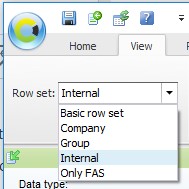Files: P_INPUT_01.xml / P_INPUT_01.xlsx / UI_P_INPUT_01.xml
This template is used for entering cumulative profit and loss and balance sheet data for the selected period. The figures are entered in the unit currency.
The input task basic options are: data type, period, year and unit/dimension. By default, the task opens to data type "Actual".
The same input template is used for document series 10 000 and 20 000. Document series 10 000 is used for financial statement data and document series 20 000 for internal transactions. If there is a dependency between type 1 (10 000) and type 2 (20 000) document series, the data cells of type 1 document series input template are locked for internal accounts. It is recommended that you use only the internal accounts for entering internal transactions.
Enter external data directly to external accounts and to the reporting period columns. To enter data to internal accounts, use the account statement function (drill-down). The default color for the internal account rows in the reporting period columns which cannot be edited is gray, and orange or purple in cells to which data can be entered by drilling down. Note that the total amount on internal account does not update when saving, the total shows only after you refresh or re-open the template.
Tip! You can filter the rows shown on the template using different row sets.