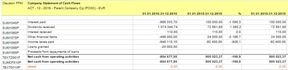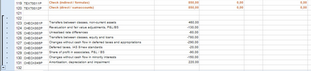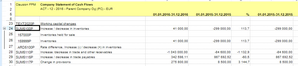Files: P_REPORT_05B.xml / P_REPORT_05.xlsx / UI_P_REPORT_05B.xml
This report shows the company cash flow for the selected active period, year and data type. By default, the report is shown in the unit currency.
The cumulative cash flow for the period from the previous year (second column) and the cumulative cash flow from the previous annual closing (third column) are shown for reference.
By default, the report opens by with the 'Indirect' cash flow row set, but it is also possible to view the report with direct cash flow.
If you want to perform a check between the direct and indirect cash flow accounts, change the row set to 'Basic row set'. The net cash flow from operating activities of these two methods must match and the check result should be 0.
If there is a difference in the cash flow, the report includes several checkup accounts to help in finding it. To view these accounts, ungroup the rows (click + at the beginning of the row)
Cash flow is made up from sum accounts. To drill down to an input account level, double-click the account (column A).
Note! If the reported unit is a proportional consolidation unit and there has been a change in ownership, there is an amount show in exchange rate differences even though the report is in unit currency. This is due to entries in cash and cash equivalents (change in ownership) and is acceptable.