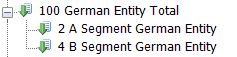Files: P_INPUT_05B.xml / P_INPUT_05.xlsx / UI_P_INPUT_05B.xml
This input template is used to enter balance sheet data of a disposed unit or business at the time of the disposal. The data is saved to document series 840 000.
The data is included in the cash flow statement reports in order to remove the change in balance items caused by the disposal. In other words, the cash flows, for example, a change in net working capital consist of the change in the balance value until the disposal.
In cash flow reporting of the disposed unit, the net cash flow relating to the disposal consists of only the cash and cash equivalents at the time of the disposal. This item is reported outside the net cash flow (consists of sections for operating cash flow, investments, and financing) in the reconciliation section for cash balance change.
If the disposed business was recorded as part of a unit that still exists in the consolidation, note that also document series 845 000 entries must be saved for matching unit level reporting (includes other relating entries, for example, the equity effect removal and sales prize).
The same balance data may also be reported in the notes for financial statements relating to the disposals. We recommend that only arrangements which should be included in this notes section are saved with this task. For example, document series 850 000 should be used for internal mergers.
First data column of the template includes cumulative balance values of the arrangement from previous period. Input of changes from previous period to the data of the arrangement is entered to the second data column. Cumulative arrangement balances adjusted from the selected periods cash flow statement are calculated in the third column. If selected period is period 1, the previous year closing balances show in the first data column, but they are not included in the cumulative data of selected year. The 4th column is report column, that shows the unit balance sheet data, which usually is helpful in entering correct arrangement balances.
Note! If there are several input units whose entries you want to save only to one unit, the input sheet can be changed so that all report columns include data of consolidation unit. The change is done by changing the value of <dimension type="dim00"> parameter. By default, the value is %PARENT_0%, which means that the data in report columns is retrieved from input unit level. In the following example if you change the value for example to %PARENT_1% the reporting data is retrieved from 100 German Entity Total level but the adjustments can be saved only to one input unit.