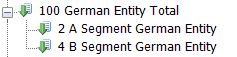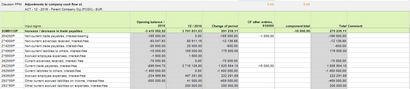Files: P_INPUT_03.xml / P_INPUT_03.xlsx / UI_P_INPUT_03.xml
This input template is used to adjust those non-cash items from company cash flow which are not automatically eliminated. You can also change where certain items are shown in the cash flow statement.
The input template opens by default with the option Hide zero rows. Enter data as cumulative values in the unit currency. The data is saved to document series 810 000.
The input template rows correspond to the reporting rows of the indirect cash flow statement.
•The first data column of the template shows the opening balance for active period from the reporting year and document series 800 100 (10 000) and 801 100 (110 000)
Note that the cash flow report uses the opening document series (800 100 and 801 100) of the reporting period. If these do not match with the opening period, the input template totals do not match with the cash flow report totals. If the opening balance is transferred to period 0 and the "Cash flow opening documents" run has been executed for the reporting period, such mismatch should not exist.
•The second data column shows the balance at the end of the reporting period from document series 10 000 and 110 000.
•The Change of period column shows the cumulative change between the opening and closing balance of the reporting year. This is created as a formula summing up the previous two columns.
•Adjustments to the cash flow are entered to column G, and the total impact to the cash flow is shown in column H. When the non-cash items have been entered (doublesided entries) and eliminated correctly from the cash flow, the total shown at end of the input template should be 0.
The "Other adjustments" input template is typically used for eliminating the following items:
•Reversal of the change in fair value
•Reversal of the change in derivatives, and possibly allocation to the cash flow from the related hedged item or to other preferred cash flow item
•Reversal of the transactions entered directly to the equity
Note! If there are several input units whose entries you want to save only to one unit, the input sheet can be changed so that all report columns include data of consolidation unit. The change is done by changing the value of <dimension type="dim00"> parameter. By default, the value is %PARENT_0%, which means that the data in report columns is retrieved from input unit level. In the following example if you change the value for example to %PARENT_1% the reporting data is retrieved from 100 German Entity Total level but the adjustments can be saved only to one input unit..