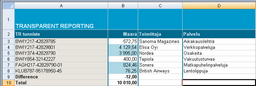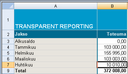Note! This feature is available only if the Transparent Reporting add-on feature is enabled in your system.
Note! The drill-down sheets are company and report specific.
With Transparent Reporting, you can drill down deeper to the figures entered to the accounts and find out what the figures consist of on source application document level. When you drill down to source document level in internal transactions, the document series and counter unit are taken into account with regard to the elimination entry.
To drill down to the document level from the drill-down window:
•Double-click a figure in the drill-down window or select the cell you want to drill down to and click ![]() Drill Down on the Home tab. The transparent reporting window opens.
Drill Down on the Home tab. The transparent reporting window opens.
The Difference row shows the difference between the data from the database and the Total row. This row will be displayed when the difference is not zero.
You can sort the rows in the window by clicking on the column headers.
When you drill down to a cumulative figure, all documents of the active year up to the selected period are shown. The setting of the <showalloids> element in the report definitions file defines whether the documents are shown by default either as a total for each period (one period per row) or if all documents of all periods are listed. For more information about the parameter settings, refer to Clausion Financial Performance Management Input and Report Template Parameters. When documents are shown by periods, you can view all documents by clicking Show All Invoices. Figure 4: Drilling down When all documents are shown, you can view documents by periods by clicking Show Periodically. Figure 5: Viewing documents by periods When documents are shown by periods, you can drill down to the figure of a period to view all documents of that period. |
If the reporting currency is the group currency, the sums in the drill-down view are also shown in the group currency. This means that no currency conversion will be done. If the reporting currency is not the group currency, the values in the drill-down window are shown in the reporting currency and conversion into the reporting currency is done. Note that converting with cumulative currency rates is not possible in Transparent Reporting on document level. In this case an error message is shown. |