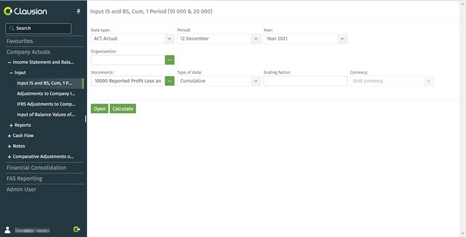In the Desktop Client:
1.Click the input or reporting task you want to use.
2.On the Basic Options tab, select the options for the template. The available settings and options depend on the task settings and may include, for example, data type, financial year, period, dimension and unit. For more information, see Basic Options.
3.If the Advanced Options tab is available, you can select additional options for the template. For more information, see Advanced Options.
4.Click ![]() Open Template.
Open Template.
You can save input templates and reports to your Favourites (see Favourites). When you open the template from your Favourites view, it opens with the options you saved.
In the Web Client:
1.Select the input or reporting task you want to use from the navigation bar.
2.All available task options are listed under the task heading. For descriptions of the options, see Basic Options and Advanced Options.
Figure 1: Task options
3.Click Open.