Location: Edit Template > Tools
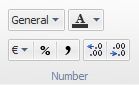
•You can display cell content in number format (![]() ), define the number of decimal places (
), define the number of decimal places (![]()
![]() ), select whether you want to use a thousand separator (
), select whether you want to use a thousand separator (![]() ), and define the format in which you want negative numbers to be displayed (
), and define the format in which you want negative numbers to be displayed (![]() ).
).
•You can display cell content as currency format (![]() ), select the currency symbol, and define the number of decimal places (
), select the currency symbol, and define the number of decimal places (![]()
![]() ).
).
•You can display cell content as percentage format (![]() ) and define the number of decimal places (
) and define the number of decimal places (![]()
![]() ).
).
Note! When the template is opened again after saving, the cell type changes to “General” for all cells. However, the correct formatting remains. For example, if you defined the cell type as “Currency” and selected the dollar sign for the cell, when you open the template again, the cell type shows “General”, but the formatting of the currency type remains with the correct currency sign (you can verify this by typing in the cell).