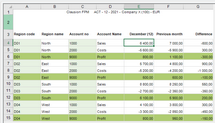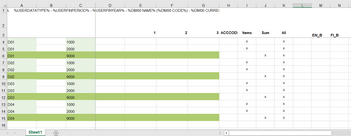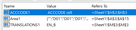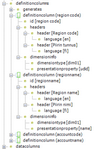The following figure depicts how the Simple Report example (EX_RT101) is changed to show the figures by region.
Figure 33: Row generation: figures by region
In the Static Row Generation example (EX_RT103) this is done with static row generation over 2 dimensions. The desired combinations (here regions and accounts) are entered in the workbook and elements for row generations are added to the XML definitions file.
Columns for region code and name need to be added to the workbook. Name definitions must be changed correspondingly. The following figure depicts the workbook of the Static Row Generation example (EX_RT103).
Figure 34: Region code and name in the workbook
Figure 35: Name definitions
In the XML file a generates element and definition columns for region are added:
Figure 36: Definitions of generates and definition columns for region
The generates element contains information about how to build the generated report and what combinations of dimensions to show.
•reportsheet: the value static indicates that the combinations (here dim01 (region) and account) are already in the workbook. This info tells Clausion FPM that the workbook does not need to be changed when opening the report. This speeds up the opening.
•generateitem: defines which dimension to generate and how to do it. One generateitem element is needed for each generated dimension.
odimensiontype: the dimension to generate
ogeneratetype: the value selected indicates that the units, accounts, and so on (depending on what dimension is generated) are listed under the generateitem element with udid elements. Listing the units here tells Clausion FPM that only data for the listed units need to be retrieved from the database. This speeds up the opening of the template. In static generation the units, accounts, and so on, are defined both in the workbook and the XML file.
ostatic: the value true indicates that this dimension is generated statically. In the next example (Dynamic & Static Row Generation example, EX_RT104) dim01 is generated dynamically
oudid: the codes on, for example, units, accounts to generate
Figure 37: Definitions of the generates element
Two new definition columns are defined in the same way as the account definition columns:
Figure 38: Two new definition columns