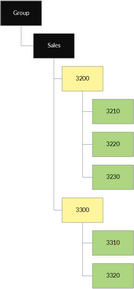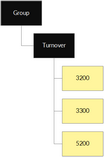Account types
•Normal account: Data can be entered to a normal account if the account does not have a sub-account connected to the data type in question. If sub-accounts are connected, data of these is summed up to present the accounts data value, and the account is also called a sum account or parent account for its sub-accounts.
•Hierarchy: Normal account added as a hierarchy will be shown on hierarchy selection drop-down list, and as the root level account of the hierarchy it presents. In other words, hierarchy level is a normal account with an additional feature.
•Rate difference account: The automatic rate difference is generated to this account. The account chart may include several rate difference accounts. Rate difference accounts can be added under any normal account or hierarchy. Rate difference account cannot have sub-accounts. Manual input to rate difference account is possible.
•Calculated account: Input data of other account(s) are automatically recorded to a calculated account. The calculated accounts can be added under any normal account or hierarchy. The calculated account cannot have sub-accounts. A calculated account can also be set as a reconciliation account for an account group for generating automatic reconciliation entries. Data cannot be manually entered into calculated accounts.
For more information on automatic entries to rate difference and calculated accounts, see Automatic Calculations.
Accounts must be connected to data types. This means that for a specific data type, data can be entered only to those accounts that have been connected to the data type. Note that because accounts can be connected to data types in different leves, the same account may be a sum account with one data type while it is used as an input account with another. When an account is used as an input account, it cannot have sub-accounts that are connected to the same data type. The following is an example of data type and account connections. In the example, the full account tree is as follows. All accounts are connected to data type Actual. Figure 95: Accounts - data type: Actual Budgeting is made on an upper level, which means that the account hierarchy for the data type "budget" is as follows: Figure 96: Accounts - data type: Budget The accounts 3210, 3220, 3230, 3310, and 3320 are not connected to the "budget" data type. This means that when reporting the "budget" data type with other data types that are entered on lower levels, comparison reports must be taken from the levels of the account tree used by the "budget" data type. It also means that accounts 3200 and 3300 are used as input accounts with the "budget" data type even though they have sub-accounts in the account tree. |
An account's type does not change when the hierarchy changes. In other words, if an account is an input account (that is, it does not have any sub-accounts) in the first hierarchy, it has the same usage in all hierarchies with the same data type. If the first hierarchy of the "budget" data type is as in the example above, the second hierarchy could be as follows: Figure 97: Budget - hierarchy 1 The following hierarchy is not possible, because account 3200 would be used as a sum account in this hierarchy, whereas in the first hierarchy it is used as an input account. Figure 98: Budget - not possible as another hierarchy |