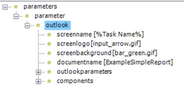This topic describes the XML definitions that are used to define the user interface for Simple Report.
The first three elements of the XML file are always the same. The first elements to pay attention to are those that come directly after outlook:
•screenname: The name that is shown in the title bar of the input, report, drill–down, or TR template window. In our example we use the %TASK NAME% variable which refers to the name defined in the Folder/Task Settings.
•screenlogo: The GIF file for the small icon shown in the input or reporting options view below the template name and in an open template below the ribbon.
•screenbackground: The GIF file for the bar shown in the input/reporting options view below the template name and in an open template below the ribbon.
•documentname: The template ID defined in Input and Report Templates.
Figure 86: Parameter outlook in XML definitions