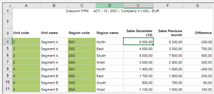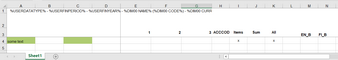It is also possible to generate several dimensions dynamically. This is done in the Dynamic Row Generation, 2 Dimensions example (EX_RT105), which is a sales report where segment and region combinations are generated on rows.
The following figure depicts the segment structure.
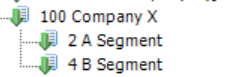
Figure 45: Segment structure
When opened in Clausion FPM, Dynamic Row Generation, 2 Dimensions looks like the following:
Figure 46: Dynamic Row Generation, 2 Dimensions
The columns for region code and name are kept in the workbook, but compared to Dynamic & Static Row Generation (EX_RT104) the account codes are removed. Name definitions are changed correspondingly.
Figure 47: Dynamic Row Generation, 2 Dimensions: region codes, no account codes
Figure 48: Dynamic Row Generation, 2 Dimensions name definitions
In the XML file the following changes are made:
•generateitem with dimensiontype [account] is deleted
•generateitem with dimensiontype [dim00] is added
•definitioncolumn (accountcode) and definitioncolumn (accountname) are deleted
•definitioncolumn (unitcode) and definitioncolumn (unitname) are added before definition columns for region
•account dimension with dimensionudid [1000] is added to datacolumn (datacol1) and datacolumn (datacol2)
Figure 49: Generateitem with dimensiontype [dim00] added
Figure 50: Account dimension with dimensionudid [1000] added