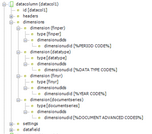Under datacolumns (note the plural 's' at the end) contents of the single data columns are specified (the datacolumn parameter (no 's' at the end)) in the order of appearance of these columns on the workbook sheet. The column id may be any alphanumeric value.
For each data column the following is defined:
•headers to show on the opened template
•dimensions by which to limit the data in the columns
•settings and datafield parameters to specify how data is handled
Figure 26: Datacolumn headers, dimensions, settings and datafield
Note! If there are parentheses in the datacolumn id value (data column identification), the type value of the dimension element will not be shown in the template management even if it has been correctly defined and visible on the next level in the XML tree.
Figure 27: Incorrect definition: parentheses in the datacolumn id value
Note! When the parentheses are removed from the datacolumn id value, the dimension type value is shown normally.
Figure 28: Correct definition: no parentheses in the datacolumn id value
The dimensions definitions tell that data retrieved to the first data columns is limited by four dimensions as follows:
•Data will be from the month (finper) that the user selects when opening the template (%PERIOD CODE%). For information about all available input and report template variables, refer to Clausion Financial Performance Management Input and Report Template Parameters.
•Data will be from the data type that the user selects when opening the template (%DATA TYPE CODE%).
•Data will be from the year (finyr) that the user selects when opening the template (%YEAR CODE%).
•Data will be from the document series that the user selects when opening the template (%DOCUMENT ADVANCED CODES%).
Figure 29: Datacolumn dimensions
Other definitions:
•headers: column header will be the name followed by the number of the month in parentheses
•settings
osave = no: data in this column will not be saved to the database. In a report template this parameter is not necessary but in an input template it is relevant to tell which columns are to be saved and which are shown for reference only.
oscaling: data from the database will be divided by the factor that the user chooses when opening the template (%USERSCALINGFACTOR%).
odatafield: this column is numeric (not a comment column for example) and for reporting (not entering data).
onumeric:
▪amount: defines whether the amounts in the column are in unit or group currency.
▪period: defines whether the data in the column is periodical or cumulative. In this case this is decided by the user when opening the report (%PERIOD REPRESENTATION%).
Figure 30: Other datacolumn definitions
The second data column is defined similarly to the first one, only the finper definition differs. The %PERIOD CODE-1% variable is used here to indicate that data will be from the month prior to the one that the user selects when opening the template.
Note! Variables with a minus (or plus) sign and a number are only limitedly valid in definitions. For more information, refer to Clausion Financial Performance Management Input and Report Template Parameters.
Figure 31: Datacolumn finper
The last data column is calculated as the difference between the two other columns:
•datafield
otype: formulas tells that this is a calculated column
oformulas: contains the definitions of formulas in the data column
▪formula: defines one calculation rule. Other columns are referred to with their ids.
▪type: this parameter must have value all
othe numeric parameter is not needed in a formula column
Figure 32: Datafield