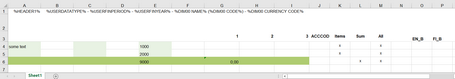There are not many differences in definitions between a report and an input template. This is illustrated by making a copy of the Row Generation, 3 Dimensions example (EX_RT106) for report, and turning it into an Input, 3 Dimensions input template (EX_IT101).
When opened in Clausion FPM the Input, 3 Dimensions example (EX_IT101) looks exactly the same as the Row Generation, 3 Dimensions report.
The following changes are made to the workbook:
•The input cells (G4:G5) are unlocked
•Formulas are added to cells of sum accounts
oSumming of rows in G6:H6. By adding formulas here we get the figures to change as soon as the user enters data (a formula entered in the workbook overrides data retrieved from the database). Without formulas data of the sum account would change only after refreshing the template.
oNo formulas need to be entered in the third data column as the XML file already contains a formula definition for this column.
Figure 56: Workbook of Input, 3 Dimensions
Only a few changes are needed to the XML file.
Templates in Clausion FPM are flexible with regards to data entry and reporting. A template can contain several areas, some of which are for data entry and some for reporting. Within one area there can be input columns and report columns. This flexibility requires that the input or reporting feature may be defined at various levels.
In the definitions of Row Generation, 3 Dimensions the report feature was given to the sheet, area, and data columns. These are changed into input.
•sheet type is changed to input
othis enables the Save button when opening the template
•area type is changed to input
othis tells Clausion FPM that changes to data in this area must be kept in memory for saving to the database
•definitions of the input column (datacol1) are modified
othe save element is added with value = yes
▪this tells Clausion FPM that data from this column must be saved when the user clicks Save
othe datasource is changed to input
▪this tells Clausion FPM to accept changes entered by the user
Figure 57: Changing of the XML file from report template into input template