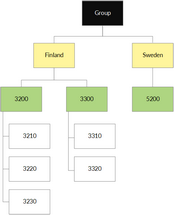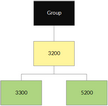Number of dimensions
The system must include at least one dimension. The maximum number of dimensions is 10. The group organization is one of the dimensions. Other dimensions may include, for example, product, customer, or geographical location.
Hierarchies
A dimension consists of units. The organization dimension, for example, consists of company units. These dimension units can be organized hierarchically. One dimension may have several optional hierarchies, and the different hierarchies can be used, for example, to sum figures in different ways in reporting. The first hierarchy of the organization dimension usually corresponds to the legal structure of the organization. The number and depth (how many levels the hierarchies can include) of the hierarchies is defined separately for every dimension. The maximum number of levels in hierarchies is 20.
Unit types
Input and consolidation units
Input units are used for entering data and consolidation units for summing up the data entered to the input units under them. The distinction between input and consolidation units is done on the data type level. A unit is a consolidation unit if it has sub-units for the selected data type and year in at least one of the hierarchies. An input unit has no subunits. The same unit may be a consolidation unit or an input unit depending on the data type. That is, a unit may be used as an input unit with one data type and as a consolidation unit with another. Units can be changed from input unit to consolidation unit or the other way around. However, note that you cannot change an input unit which contains data for the data type and year into a consolidation unit.
BWNonAllocatedItem unit
In addition, every dimension contains a BWNonAllocatedItem unit used for non-allocated data.
Data is saved to this unit when the dimension in question is not selected for an input template.
Extra fields
It is possible to add extra fields for dimension units. Extra fields can be defined to contain year-specific data.
Dimensions and units must be connected to data types. This means that for a specific data type, data can be entered only to those units that have been connected to it. For example, a unit may be in use for "actual" data but not for "budgeting". When creating an input or report template, remember to take the dimension and data type connections into consideration. Because units can be connected to data types in different ways, the same unit can be a consolidation unit with some data type while it is used as an input unit with another. When a unit is used as an input unit, it cannot have sub-units that are connected to the same data type. In the following, there is an example of data type and unit connections. In this example, budgeting is made on upper level units 3200, 3300, and 5200 while units 3210, 3220, 3230, 3310, and 3320 are not connected to the "budget" data type. This means that when reporting the "budget" data type with other data types that are entered on lower levels, the comparison reports must be taken from those levels of the unit tree that are used by the "budget" data type (3200, 3300, or 5200, or one of the consolidation levels above these). Note! This should also be taken into consideration when granting unit permissions to roles. Figure 1: Data type and unit connections |
A unit cannot be used as a consolidation unit in one hierarchy and as an input unit in another for the same data type. This means that a consolidation unit can be used as an input unit for a data type only if it has no sub-units in any hierarchies. If the first hierarchy of the "budget" data type is as in the previous example, the second hierarchy could be as follows: Figure 2: Possible structure 2 The following hierarchy is not possible, because here unit 3200 is used as a consolidation unit for budgeting, whereas in the first hierarchy it is used as an input unit. Figure 3: Impossible structure |